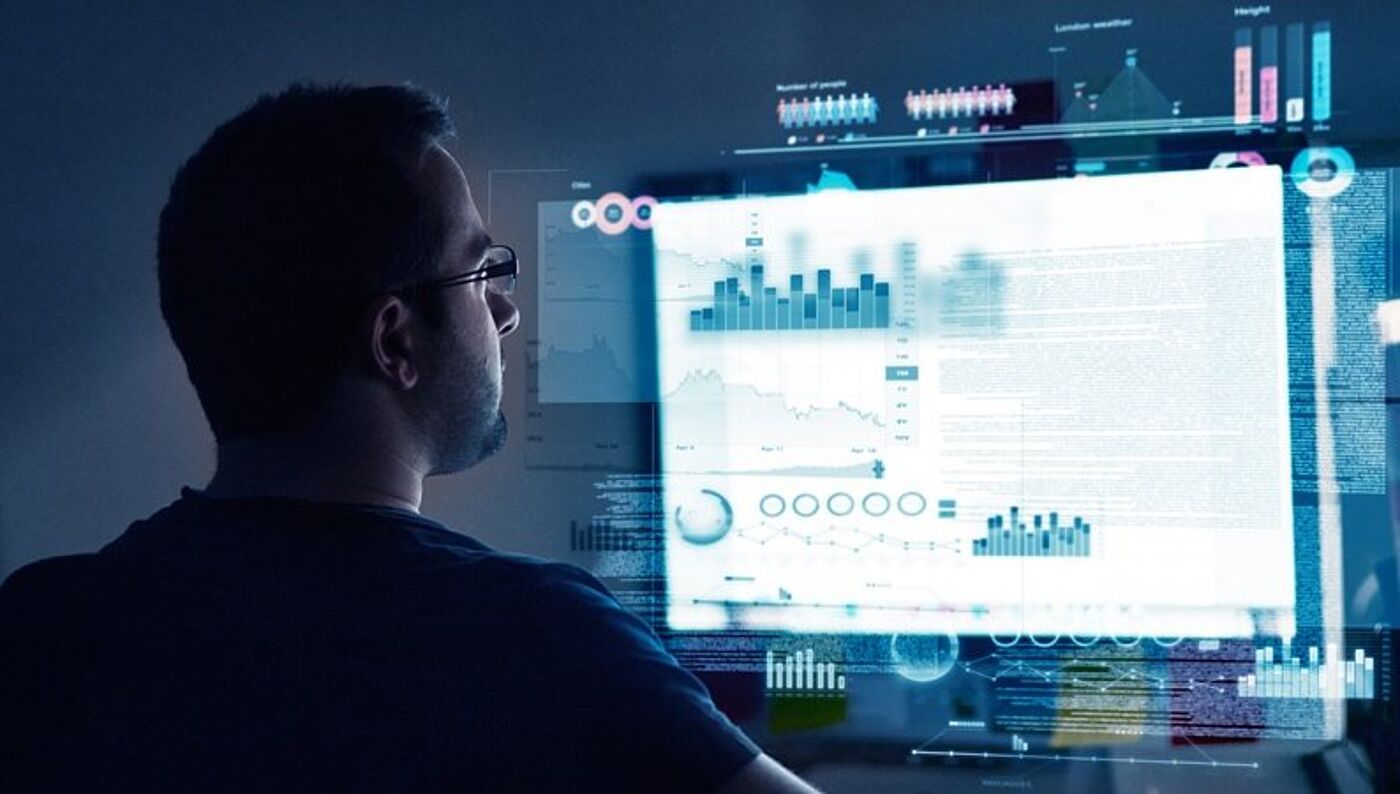
Ask the iQ expert
Is there any easier way to update our records when docketing? When the scope of changes you need to make is large, it can take all day to make the same change over and over again for subset of records.
Luckily, if you're using DIAMS iQ, Dennemeyer's top of the line IP management software, there is a more elegant solution - the DIAMS iQ's batch update tool. Using the batch update tool is as simple as running an Advanced Search with the necessary criteria and then click the batch update button from the icon bar.
How to make a batch update
A batch update begins with the results from a Search in DIAMS iQ:
Click the option to ‘Start a batch update’ from the buttons bar on the top-right of the screen displaying your search results.
What is the scope of the operation?
Either ‘All records’ or ‘Selected records’.- All records should be selected if the scope should include all records that the search produced.
- Selected records should be used if you only want a select portion of all the records that the search produced. (Click the checkbox beside the records you wish to include; then, click the batch update button in order run the batch update for selected records.)
Which area do you want to batch update?
You might notice that these fields correlate to those in the Navigation section of the record screen.
Which parameter?
We have specified the attribute Company; now we need to specify which parameter of the attribute Company we would like to modify.
What operation do you want to perform?
We have specified the parameter Effective Owner for the attribute Company; next we must specify which operation we would like perform for the parameter Effective Owner.
You can select one of the following operations to perform:
- Overwrite – takes the existing value for the parameter and replaces it with one you will specify in a later step.
- Add – adds a new (or additional) value for the parameter.
- Remove - deletes the existing value for a parameter that you will later specify.
- Remove All - deletes all existing values for the parameter
What is the value to process?
Since we have selected the option to Add the parameter (Effective Owner) of the attribute (Company) for the area (Companies/Contacts), we must now specify the value we would like to process.
In the Companies section of each of the records brought up by the search results, we are going to Add the new (and/or additional) value for the parameter Effective Owner.
At which position do you want to set/add it?
I am adding the value Google Inc. for the parameter Effective Owner, and I chose to perform the Add operation. Since I know that there is already a Company in the Effective Owner parameter in all the records for which I am preforming the batch update and I do not want to change the position of the pre-existing Effective Owner as the primary value (i.e. in position 1) for this parameter, I typed 2 to instruct iQ to position this newly added value in position 2 for each of the records to which the batch update applies.
*Typing 1 instead of 2 for the new value we are adding would move the value in position 1 into position 2. In general, if you put a new value into a position which is already taken, then the new value will shift whichever value currently holds that position back one.
Recalculate dates…
The last thing left to do for this particular batch update is to specify whether or not there should be a date re-calculation. For this example, I am choosing to Process without re-calculation.
Execute
Click ‘Execute’ to run the Batch update.
Filed in
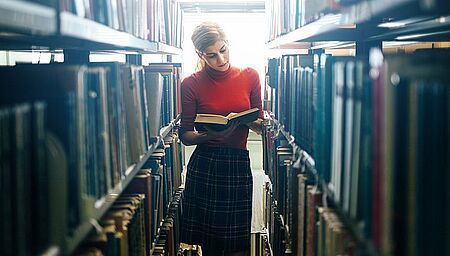
In an unpredictably evolving society and economy, the assurance of protection for your inventive labor is a precious commodity.














